Got questions about our studio, activities, and resources? Chances are, you’ll find the answers here! For additional information, contact us and we’ll get back to you as soon as we can.
Where is the studio?
The makerspace studio is located on the first floor of Jubel Hall in Room 138. Jubel Hall is in the northeast section of Washington University’s Danforth Campus, just east of Brookings Hall.
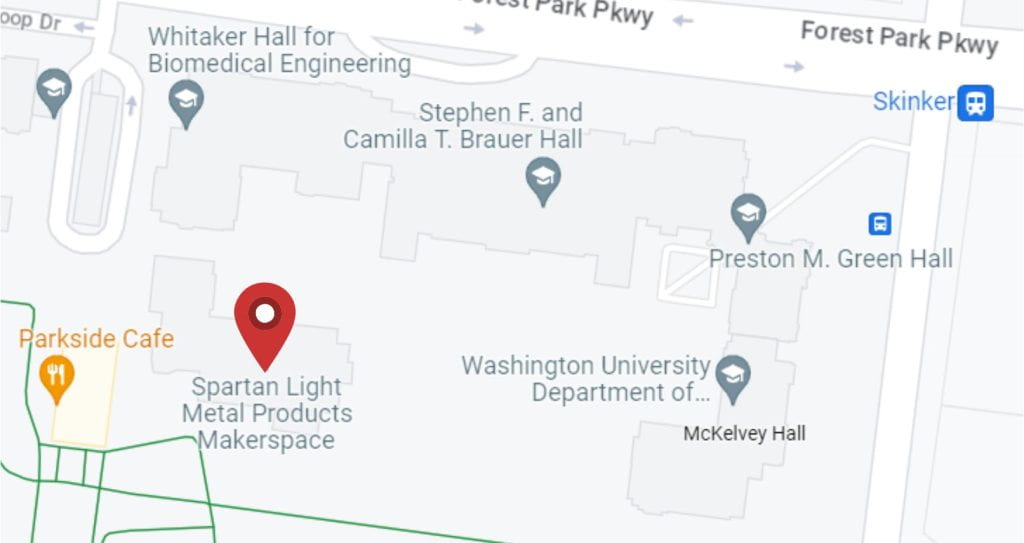
What is a makerspace?
A space that provides access to a wide variety of tools and equipment for prototyping. It fosters a collaborative community that encourages creativity and design. No prior making skills are necessary.
There are also additional on-campus resources that offer various levels of support design, fabrication and repair.
How do I make an appointment?
Visit our OnceHub booking page to make an appointment. The makerspace is open for general use during the hours posted on the website and front door.
How do I get access to the equipment?
Most hand tools and basic equipment are available for use once you complete your annual member orientation.
Some more advanced equipment require training in order to use them. These include the 3D printers, laser cutter, mini mill, power tools, electronics, band saw, and drill press.
I was a member last year. Do I have to retake all my training?
Membership is renewed annually for each fiscal year (July 1st – June 30th).
Members only need to retake the orientation module to reactivate their membership for the year.
Other completed modules (for equipment) do not need to be retaken annually.
How much does 3D printing cost?
It costs $0.025/gram to print in PLA or PETG on the Prusa and Lulzbot printers. Each job also has a $0.25 base charge. This means that if you have a 24 g print, you will be charged (24 x $0.025) + $0.25 = $0.85.
It costs $0.25/ml for gray or clear resin used on the Form 3 printer. If you have a failed print and we have to print a cleaning mesh, you will be charged an additional $1.00.
Contact us for a price estimate if you would like to use a different type of filament on the Lulzbot printer. If there is a print error due to user error (not printer error), you will be charged for used filament.
Who is eligible to join?
All current Washington University students, faculty, and staff are eligible to join the makerspace.
How do I join the makerspace?
Enroll in our course to register as a member and access other training modules.
Can I sell items that I make in the Makerspace?
No, the studio and its facilities may only be used for non-commercial and non-profit purposes.
Items created or modified in the Makerspace cannot be offered for sale by an individual, a for-profit business, or a non-profit organization (e.g. student group).
Where can I store my projects?
We do not allow members to leave any projects on the tables or floor of the makerspace. You can reserve a locker and store your active projects. Talk to a staff member about reserving a locker.
How do I submit a 3D print job?
Members who have completed the necessary 3D printing training module can submit their jobs remotely on 3DPrinterOS. The training slides provide the steps on how to use the studio’s 3D printers.
Completed 3D print jobs will be placed in a labeled plastic bag on the cart outside the Makerspace for pickup.
Where can I get materials from?
• Recommended suppliers: Campus Store | Digikey | Sparkfun | JOANN | BLICK | McMaster-Carr | Local Hardware Stores
• Studio supplies: The studio is equipped with workspace supplies such as stationery and fasteners. We also have a limited stock of materials available (such as acrylic and PCB boards) which we sell at cost.
• 3D Printers: You must use our provided materials for all of the 3D printers.
• Laser Cutter: We recommend you purchase plastics and anodized aluminum from us. If you are bringing in your own material, you will also need to provide the receipt of your items, so that we can verify the material.
How do I pay for materials?
Individual or Personal Projects
• Materials bought for personal use are paid for using Bear Bucks. Note that these transactions (with your WashU ID card) must be done in person in the makerspace.
• For 3D print jobs, new users are automatically credited $20 to their 3DPrinterOS account. This balance is intended for personal prints.
• To reload your 3DPrinterOS balance, you will need to come into the Makerspace so that we can swipe your WashU ID (to charge your Bear Bucks account). For example, if your 3DPrinterOS balance is $8 but you want to submit a $15 print job, you will first need to come in and make a $7 payment with Bear Bucks, then we will increase your 3DPrinterOS account to $15.
SU Clubs and Organizations
• SU restricts its clubs and organizations from buying materials with members’ Bear Bucks. Please email jubelmakerspace@wustl.edu to coordinate any club purchases.
• The Club Use Authorization Form should be completed by the student group (club) president or designated representative and list all members who are authorized to use the group’s credit in the Makerspace.
Course/Research Projects
• The course instructor or research PI must complete the Course Use Authorization Form or Research Lab Use Authorization Form for their students to use Makerspace resources.
• The studio provides 3D printer filament, Formlabs 3D printer resin, and select laser cutter materials (like acrylic) for courses and research labs.
• For users, if you submit Prusa or Lulzbot print jobs for an approved course or a research lab, the cost of the print job will initially be debited from your 3DPrinterOS balance. Thus, if you spent $2.50 on personal prints and $10 on prints for a course, your balance should be $20 – $12.50 = $7.50.
• We will restore the charges for courses/labs to your 3DPrinterOS balance on a monthly basis. If your balance is too low when you try to submit a print job for a course or research lab, you may email jubelmakerspace@wustl.edu to request an immediate balance adjustment.